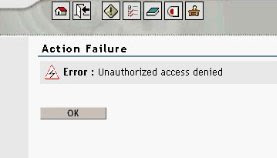 Environment
EnvironmentNetWare 6.5
iSCSI Configuration
Issue
iSCSI Configuration
Novell Remote Manager. Click on iSCSI Services link and get the following error:
Action Failure Error: Unauthorized access denied.
Details
Goal: to configure the iSCSI Initiator on NetWare
From NetWare console: Enter ION (ion.ncf)
From Novell Remote Manager:
Click iSCSI Services link. Click Add Target and type the IP Address of the iSCSI target.
Receive
Action Failure Error: Unauthorized access denied.
Troubleshooting
Collected iSCSI Information:
iSCSI Target IP: 192.168.11.159
iSCSI Target Name: nasiscsi
Actions
Added the following commands in SYS:\SYSTEM\AUTOEXEC.NCF
### ISCSI CONNECT ###
ion
delay
iscsinit connect 192.168.11.159 nasiscsi
From NetWare Console type:
:scan for new devices
From Novell Remote Manager continue to configure and partition NetWare NSS Pools and resources
Click on Partition Disks
Add NetWare Pool
Add NetWare Volume
Mount Volume from NetWare Console
OR
Run the NSS Management Utility from the NetWare Console
:NSSMU
1 comment:
Hi Bucky!
Thanks for the writeup on iSCSI with Netware. I've been playing around with it on a test server, but I have one issue I can't figure out.
Each time the server reboots, the iSCSI volume comes up in a "Deactive" state. I have to go into NSSMU each time to Activate and Mount the volume again.
Is there something I'm missing?
Post a Comment