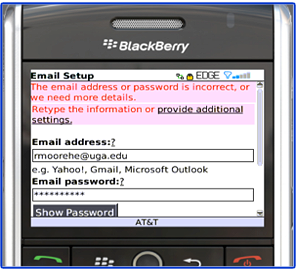CROSS_PROTOCOL_LOCKS
on this OES server has not been set to 1
Fact: Just completed a GroupWise 7 to GroupWise 8.03 Upgrade
Fact: Server running SLES10
Symptom: ConsoleOne gets an error when Administer tries to manage GroupWise. "CROSS_PROTOCOL_LOCKS on this OES server has not been set to 1"
Symptom: ConsoleOne gets an error when Administer tries to manage GroupWise. "CROSS_PROTOCOL_LOCKS on this OES server has not been set to 1"
Cause: Running GroupWise on Linux does not use NCP.
GroupWise is not using NCP as a protocol any longer. The problem is that GroupWise grew up on Netware, and NCP has some reliability and features built in that neither SMB nor NFS has. Don't forget that this is a database. For example, NCP has the concept of a record lock; SMB (and, IIRC NFS) have no record lock mechanism. File share modes have been added to cross protocol locking.
Information: From the NCP Server for Linux Installation and Setup Guide – Pg 19:
3.3.10 Enabling and Disabling Cross Protocol Locks
Cross-protocol locks are disabled by default. Enabling cross-protocol locks turns on the cross-protocol checking for physical record locks This lets you run applications from Samba and NCP clients concurrently; and each will recognize when the other has the file in use. Enabling cross-protocol locks also enables file share modes. File share modes allow an application to specify whether or not it allows other clients to read and/or write the file while it is using it. Commonly, this is used to allow other clients to read the same file but not write to it while the primary client is using it. Without share modes, applications incorrectly assume that they have exclusive access to a file.
Solution:
First: Try rebooting the server that is hosting the GroupWise MTA.
Cross-protocol locks are disabled by default. Enabling cross-protocol locks turns on the cross-protocol checking for physical record locks This lets you run applications from Samba and NCP clients concurrently; and each will recognize when the other has the file in use. Enabling cross-protocol locks also enables file share modes. File share modes allow an application to specify whether or not it allows other clients to read and/or write the file while it is using it. Commonly, this is used to allow other clients to read the same file but not write to it while the primary client is using it. Without share modes, applications incorrectly assume that they have exclusive access to a file.
Solution:
First: Try rebooting the server that is hosting the GroupWise MTA.
Second:
You can
enable cross-protocol locks by adding the following line to the /etc/opt/novell/ncpserv.conf configuration file:
CROSS_PROTOCOL_LOCKS 1
CROSS_PROTOCOL_LOCKS 1
You can also
replace the 1 with a 0 to disable cross-protocol locks.
This lock can be enabled through ncpcon. In ncpcon, type "set CROSS_PROTOCOL_LOCKS=1" or add this line "CROSS_PROTOCOL_LOCKS 1" to the /etc/opt/novell/ncpserv.conf file. There is a limitation to this too. It only applies to Windows workstations. The Novell Client for Windows allows the ncp protocol to correctly enforce this. The Novell Client for Linux does not have this functionality yet.
This lock can be enabled through ncpcon. In ncpcon, type "set CROSS_PROTOCOL_LOCKS=1" or add this line "CROSS_PROTOCOL_LOCKS 1" to the /etc/opt/novell/ncpserv.conf file. There is a limitation to this too. It only applies to Windows workstations. The Novell Client for Windows allows the ncp protocol to correctly enforce this. The Novell Client for Linux does not have this functionality yet.
This data/information can also be found as
a TID. #3036467 or TID #7005613
http://www.novell.com/support/kb/doc.php?id=3036467
http://www.novell.com/support/kb/doc.php?id=7005613
Note: Do not run Linux version of ConsoleOne on a remote Linux server or SLED until the Novell Client for Linux defect is fixed.
http://www.novell.com/support/kb/doc.php?id=3036467
http://www.novell.com/support/kb/doc.php?id=7005613
Note: Do not run Linux version of ConsoleOne on a remote Linux server or SLED until the Novell Client for Linux defect is fixed.
Note: Do not run Linux version of ConsoleOne on remote Linux workstation using NFS connection to the Linux server.
Novell’s intention is for the next generation of GroupWise administration to use its own client/server technology to eliminate the problems above.
This has been submitted as a DEFECT. (213854) and (539870)
Written in Novell TID format by Bucky. http://www.nnerds.com