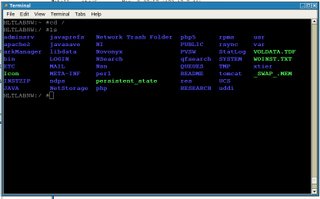Quotes:
"Novell's new SuSE Linux Enterprise Desktop 10 (SLED 10) is beating Microsoft Vista to market by months, and the Xen virtualization features in the upcoming SuSE Enterprise Server are right on target. In short, Novell's Linux roadmap looks great.
From the look of SuSE Linux Enterprise Desktop 10, it's on par with -- and maybe some steps ahead of -- Mac OS X and Windows Vista.
Novell's ease-of-use focus is obvious in SLED 10's new features, which were created in response to usability research findings reported on betterdesktop.org. Key new features include integrated search using Beagle, the Tomboy note-taking widget and desktop visual effects based on Xgl graphics and Compiz compositing manager.
In my opinion, Novell's products are certainly alive and kicking. The company has the right stuff, and I, for one, hope Novell can get those products into the corporate IT mix."